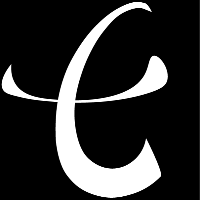v2ray 节点搭建教程
前言
本章主要记录如何搭建 v2ray 节点,实现科学上网
准备工作
- 服务器
- Vultr 注册购买:SSD VPS Servers, Cloud Servers and Cloud Hosting - Vultr.com
- Racknerd 注册购买:RackNerd LLC
- 域名(可选)
- SSH 连接工具(可选)
- 反向代理工具(可选)
- NPM 官网:Nginx Proxy Manager
以上提供的内容仅作为参考,请按需选用
快速使用
更新与安装工具包
- CentOS
yum update -y
yum install -y curl wget socat
- Ubuntu/Debian
apt update -y
apt install -y curl wget socat
一键安装脚本
bash <(curl -s -L https://git.io/v2ray-setup.sh)
备用脚本:
# 脚本1
bash <(curl -sL https://cdn.jsdelivr.net/gh/Misaka-blog/Xray-script@master/xray.sh)
# 脚本2
bash <(curl -sL https://raw.githubusercontent.com/eujc/v2ray/main/xray.sh)
# 脚本3
bash <(curl -sL https://raw.githubusercontent.com/daveleung/hijkpw-scripts-mod/main/xray_mod1.sh)
注意:当上述脚本失效或无法使用时,可尝试使用备用脚本,但无法保证质量和可行性
申请 SSL 证书
- 安装并运行
acme.sh脚本
curl https://get.acme.sh | sh
- 申请证书及密钥
# 将代码中注释的邮箱和域名,改为你自己的
~/.acme.sh/acme.sh --register-account -m xxxx@gmail.com
~/.acme.sh/acme.sh --issue -d 输入你的域名 --standalone
- 下载证书及密钥
~/.acme.sh/acme.sh --installcert -d 输入你的域名 --key-file /root/private.key --fullchain-file /root/cert.crt
BBR 加速
wget --no-check-certificate -q -O bbr2.sh "https://github.com/yeyingorg/bbr2.sh/raw/master/bbr2.sh" && chmod +x bbr2.sh && bash bbr2.sh auto
放行端口
- CentOS
# 查看已开放的端口
firewall-cmd --list-ports
# 开放端口(开放后需要要重启防火墙才生效)
firewall-cmd --zone=public --add-port=3338/tcp --permanent
# 重启防火墙
firewall-cmd --reload
# 停止防火墙
systemctl stop firewalld
- Ubuntu & Debian
# 放行80端口
iptables -I INPUT -p tcp --dport 80 -j ACCEPT
# 放行443端口
iptables -I INPUT -p tcp --dport 443 -j ACCEPT
FAQ
结尾
本期的内容就到这里,路过的小伙伴记得支持一下哦!